Topic: how do i post a jpeg to a forum post?
or can i even do it here?
haven't messed with it before so, any help?

You are not logged in. Please login or register.
or can i even do it here?
haven't messed with it before so, any help?
In the Screenshot section of the forum you can add images as attachments, this can be screenshots or other images.
[img]url[/img]
like so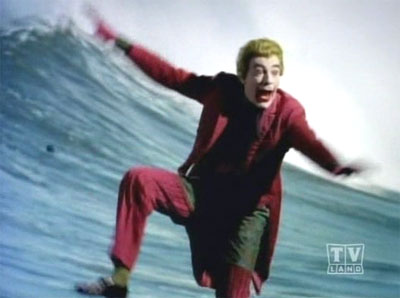
ok, so how does the url thing work if the photo is on my pc. do i have to have it uploaded somewhere online?
i apologize for my ignorance in advance, im a forum noob
nevermind,, figured it out,, thanks~~~~!!!
Yes, you'll need to upload it to some image sharing/hosting website ;p
Here's a link to register with photobucket.
edit - a minute too slow ![]()
Last edited by Cazit (August 4th, 2011 7:05 PM)
thx caz, it's fun time now~muah ah ah ahh
Currently installed 5 official extensions. Copyright © 2003–2009 PunBB.